Coding with JoeG - Streaming Hardware Configuration
NOTE I have a new hardware configuration as outlined in ‘Stream Hardware Configuration - December 2020. Check it out!
I’ve listed out all of the equipment that I use to stream ‘Coding with JoeG’ on Twitch. While all this equipment is not necessary, it has helped me produce a reliable stream. Your mileage may vary!
Computer Equipment
Primary PC
This is the laptop that I do my presentations from. A Mac Book Pro 2018 - 15 inch with the specs of:
- Intel i7 6 Core
- 16 Gb of memory
- 512 Gb SSD
- Graphics
- Radeon Pro 560x
- Intel UHD graphics 630
Secondary PC
I use a secondary PC to manage the stream since my primary pc was not strong enough to simultaneously handle the coding and streaming. For that, I use a Lenovo Flex 5-1570 with the following specs:
View on Manufacturers Site
- Intel i7-08550U 4 Core (8 logical processors)
- 16 gig of memory
- 512 gig SSD
- Graphics
- Intel UHD Graphics 620
- NVIDIA GeForce MX130
Streaming ‘Gear’
“Each” WebCam 1080p
View on Amazon

While I could have used the built-in webcam on either laptop for the stream, the ‘Each’ webcam allows me to customize the webcam settings further. Luckily, with this camera, I don’t need to customize anything. The default, “out of the box”, settings produce an excellent quality 1080p image. Another good thing about this camera is that I can mount on top of the laptop or tripod.
Audio-Technica ATR2100X-USB USB/XLR Microphone Bundle with Knox Gear Boom Arm, Shock Mount, and Pop Filter
View on Manufacturers Site View on Amazon

A microphone is probably the one piece of hardware that I recommend you buy, not necessarily the ATR2100. I love the sound quality of this microphone so far. Most built-in microphones are low quality and, on laptops, are next to the keyboard. These two factors lead to the microphone picking up considerable extra noise. Having a separate microphone mounted on a ‘Boom arm’ with the shock mount and pop filter reduces much noise. With this configuration, you can’t hear me type, the fan in my office, or when I accidentally bang the desk. This microphone is a great starter purchase. As a bonus, this comes with an XLR connection to plug into a mixer board and other gear if you want to get serious about your audio.
Elgato HD 60 S+
View on Manufacturer Site View on Amazon

Don’t let the name ‘Game Capture’ fool you. This device does more than capture game footage. I think the initial thought behind the product was for game capture. However, this device allows you to capture audio and video via HDMI and use it as a Video Source in OBS. Setup is fairly easy and everything you need is included.
Green Screening / Chroma Keying
“Green Screening” or chroma keying allows software like OBS to easily separate green screens and panels from the people standing in front of them and replace those backgrounds with pretty much anything. You’ve seen chroma keying in Hollywood special effects when superheroes fly or while watching your local weather forecast when the weather person is magically standing in front of a map. Many streamers use chroma keying to drop out everything behind them, so you only see them on the stream. I use the ePhotoInc chroma key collapsible blue/green background with the Fovitec stand to hold it.
For OBS to remove or replace the background, you need to add a Chromakey. You can check out the post ‘Coding with JoeG - Software Configuration’ for details on my configuration.
ePhotoInc 5’ x 7’ Photo Collapsible CHROMAKEY Green Blue Background 2 in 1 Backdrop Panel T57BG
View on Amazon
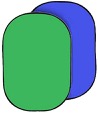
Fovitec - 7’6” Clip Stand Kit for Photo & Video Pop-Out Backdrops & Reflectors
View on Manufacturers Site View on Amazon

Helpful Extras
Elgato StreamDeck
View on Manufacturers Site View on Amazon

The StreamDeck provides physical buttons that you can assign to an assortment of things. You can program scene transitions, sound effects, send tweets, and more. For me, I have it currently starting a few different applications and sending tweets.
I haven’t used the Elgato StreamDeck to the fullest extend yet. I’ll play around with it some more this weekend.
Desk Lights
View on Amazon

I have 6 ‘Daylight’ bulbs in my home office, so the lighting is pretty good. I use these lights mostly to highlight imperfections with shadows (mainly on my face).
Amazon USB 3.0 Hub
View on Amazon
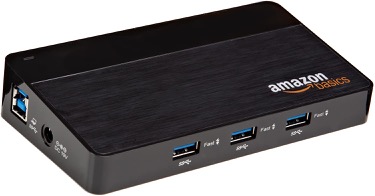
A USB hub is not required. However, because of my current configuration of laptops, I do not have enough USB ports for the microphone, webcam, Elgato card, and Stream Deck.
Note: This item is no longer available.
Wired Ethernet Connection
While not required, it is strongly recommended depending on your network configuration. Both laptops are hard-wired into my router (it’s super close to my desk). Having both laptops hard-wired prevents wi-fi interference and potential packet/frame dropping.
Wrapping up
Your needs may vary. This equipment list is what I purchased to deliver an inexpensive quality stream. Depending on your hardware, you might not need anything from this list. I curated a list of the equipment for the Coding with JoeG Stream at this list on Amazon. Jeffrey Fritz, part of the LiveCoders team, also blogged about his configuration, in the Live Streaming Setup - 2019 Edition
Note If you click on an Amazon link and purchase a product, I may get a commission from Amazon. The purpose of the links is to avoid much searching and not to make money on the blog post.
Share on
Bluesky Facebook LinkedIn Reddit XLike what you read?
Please consider sponsoring this blog.


