LinkedIn has an AI Assisted Editor for Post
With me on the hunt for a new job, at the time of this post being authored, I have been pretty active on LinkedIn. The last day or so, I have been experimenting with the LinkedIn API to send my blog posts, YouTube videos, and community updates automatically there from my open-source project JosephGuadagnoNet.Broadcasting. Today, I went to post a message about the noise I was going to be generating on LinkedIn with the API testing and noticed something new. LinkedIn now has an AI Assisted Editor for Post. The post editor has a slightly new look to it.
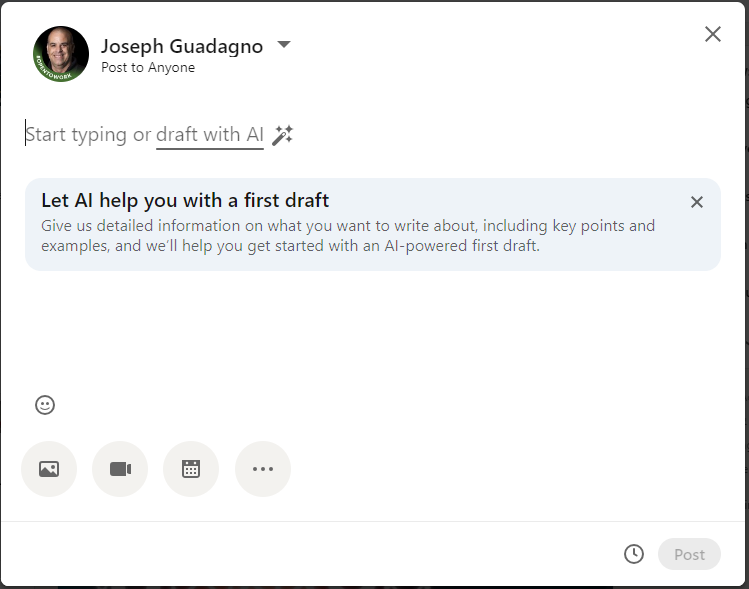
So I asked it to help me write a post about the API testing I was doing. I gave it this text:
I want to mention to my connections that I will be testing the LinkedIn APIs and they should ignore the post for a while and apologize for the noise it caused
It came up with the following:
Attention all my connections! I will be testing the LinkedIn APIs shortly. Please excuse any noise this may cause and kindly ignore the post for a while. Thank you for your understanding!
Not bad, the only draw back right now is that it requires a minimum of 30 words to be used. I probably could have written the post with less words but I wanted to try it out.
Once it generated the text, it displayed it in the same dialog that we are used to seeing but with a “thumbs up” and “thumbs down” feedback section. I clicked the “thumbs up” button since the text was pretty good.
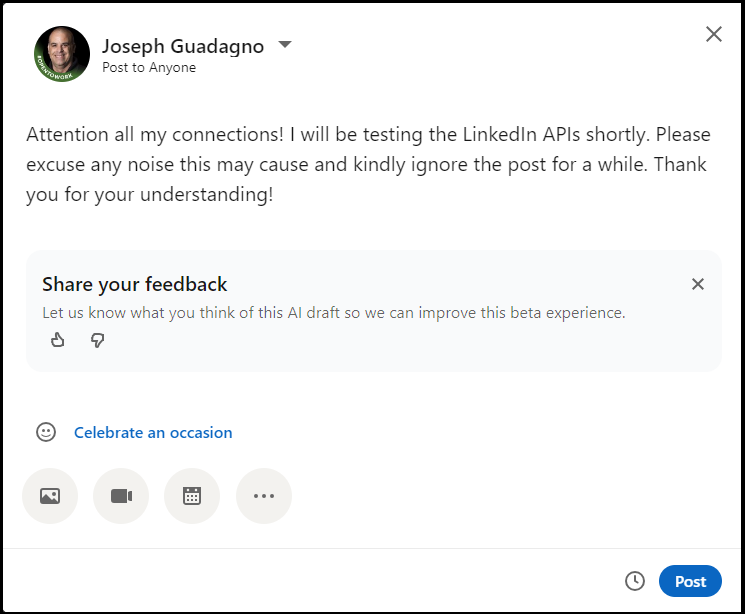
When I clicked the Post button, I received a warning dialog box because I did not edit the text which is a good feature to ensure that you are not posting something that you did not intend to post.
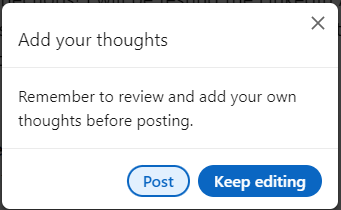
I clicked Post since I was fine with the text.
One thing to note, is that, again at the time I am writing this post, it is in Beta and might not be available to everyone.
Share on
Twitter Facebook LinkedIn RedditLike what you read?
Please consider sponsoring this blog.


