Adding .NET 5 Support to Azure App Service
Yesterday I updated the Contacts to .NET 5. Now the process was pretty easy, you can watch the video here, however once published to Azure App Service I got the following error.
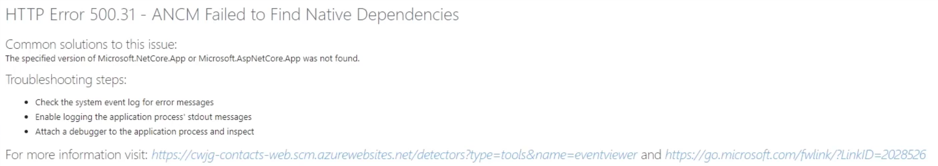
HTTP Error 500.31 - ANCM Failed to Find Native Dependencies
Common solutions to this issue:
The specified version of Microsoft.NetCore.App or Microsoft.AspNetCore.App was not found.
This reminded of something that Scott Hunter mentioned at .NET Conf. Azure App Service supports .NET 5, just not by default.
That reminded me that I had to check the configuration of the App Service to change it to enable support for .NET 5. It’s was pretty easy to do.
- Log in to your portal
- Navigate to your App Service
- Click on Configuration
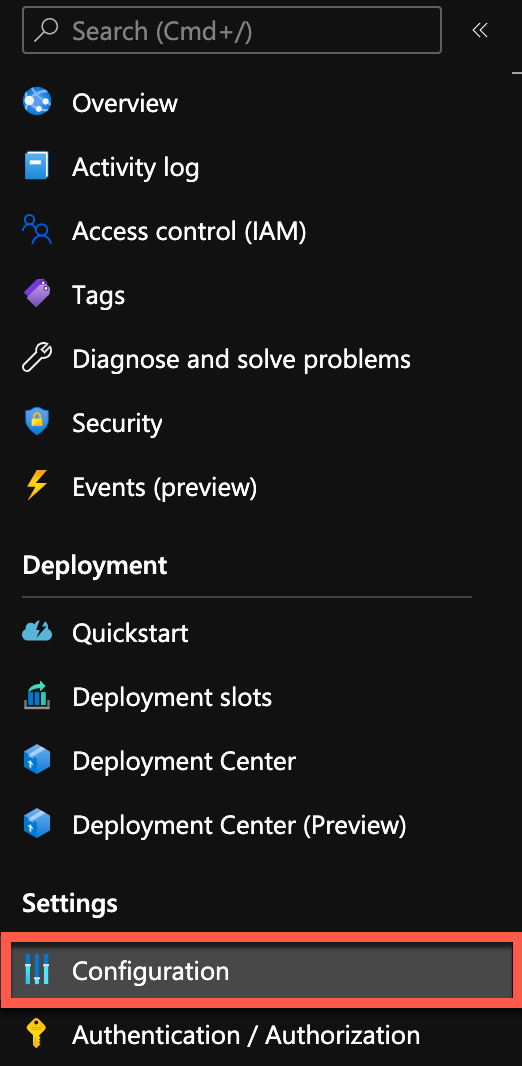
Under Stack Setting, change the following
| Setting | Value |
| Stack | .NET |
| .NET Framework Version | .NET 5 (Early Access) |
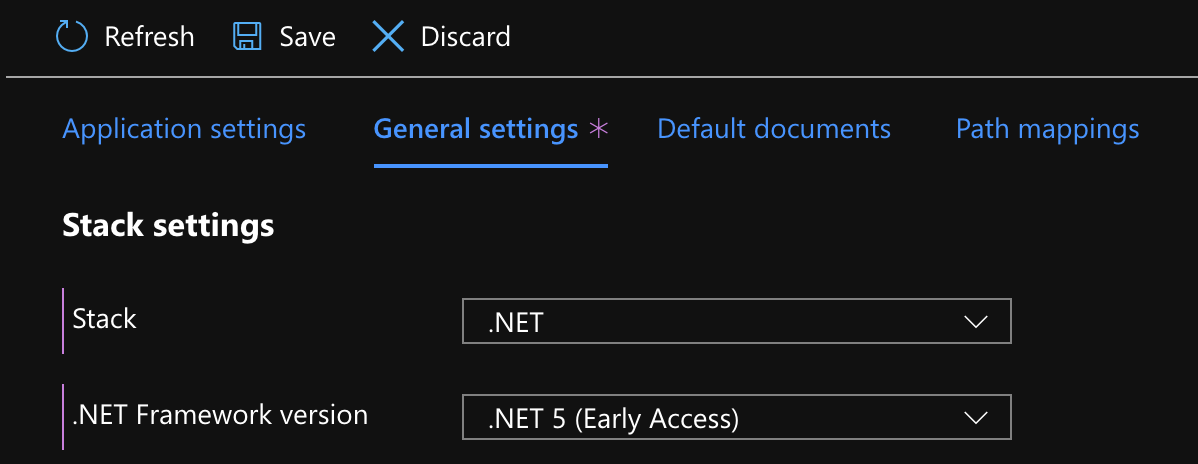
- Click Save
- Then go back to the Overview and restart the App Service.
After refreshing your browser, the error should go away and the application load.
References
Share on
Bluesky Facebook LinkedIn Reddit XLike what you read?
Please consider sponsoring this blog.


